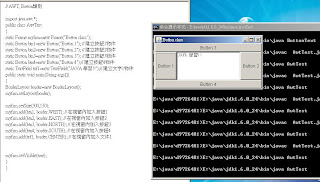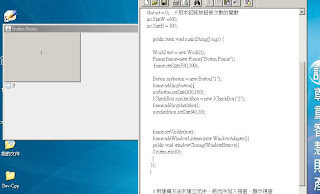1.建立按鈕
// AWT, Button類別
import java.awt.*;
public class AwtTest
{
static Frame frm=new Frame("Button class");
static Button btn=new Button("Push Me!!"); // 建立按鈕物件
public static void main(String args[])
{
frm.setSize(200,150);
frm.add(btn); // 在視窗內加入按鈕
frm.setVisible(true);
}
}
2.再來是建立多個按鈕
// AWT, Button類別
import java.awt.*;
public class AwtTest
{
static Frame myfrm=new Frame("Button class");
static Button btn1=new Button("Button 1"); // 建立按鈕物件
static Button btn2=new Button("Button 2");
static Button btn3=new Button("Button 3");
static Button btn4=new Button("Button 4");
public static void main(String args[])
{
BorderLayout border=new BorderLayout();
myfrm.setLayout(border);
myfrm.setSize(200,150);
myfrm.add(btn1); // 在視窗內加入按鈕
myfrm.add(btn2);
myfrm.add(btn3);
myfrm.add(btn4);
myfrm.setVisible(true);
}
}
3.分開配置按鈕
// AWT, Button類別
import java.awt.*;
public class AwtTest
{
static Frame myfrm=new Frame("Button class");
static Button btn1=new Button("Button 1"); // 建立按鈕物件
static Button btn2=new Button("Button 2");
static Button btn3=new Button("Button 3");
static Button btn4=new Button("Button 4");
public static void main(String args[])
{
BorderLayout border=new BorderLayout();
myfrm.setLayout(border);
myfrm.setSize(200,150);
myfrm.add(btn1, border.WEST); // 在視窗內加入按鈕
myfrm.add(btn2, border.EAST);
myfrm.add(btn3, border.NORTH);
myfrm.add(btn4, border.SOUTH);
myfrm.setVisible(true);
}
}
4.建立一個文件
// AWT, Button類別
import java.awt.*;
public class AwtTest
{
static Frame myfrm=new Frame("Button class");
static Button btn1=new Button("Button 1"); // 建立按鈕1物件
static Button btn2=new Button("Button 2"); // 建立按鈕2物件
static Button btn3=new Button("Button 3"); // 建立按鈕3物件
static Button btn4=new Button("Button 4");// 建立按鈕4物件
static TextField txf1=new TextField("JAVA 學習!!");// 建立文字1物件
public static void main(String args[])
{
BorderLayout border=new BorderLayout();
myfrm.setLayout(border);
myfrm.setSize(300,150);
myfrm.add(btn1, border.WEST); // 在視窗內加入按鈕1
myfrm.add(btn2, border.EAST); // 在視窗內加入按鈕2
myfrm.add(btn3, border.NORTH); // 在視窗內加入按鈕3
myfrm.add(btn4, border.SOUTH); // 在視窗內加入按鈕4
myfrm.add(txf1, border.CENTER); // 在視窗內加入文件1
myfrm.setVisible(true);
}
}
5.使按鍵可以印出數字
// AWT, Button類別
import java.awt.event.*;
import java.awt.*;
public class AwtTest extends Frame implements ActionListener
{
//static Frame myfrm=new Frame("Button class");
//static AwtTest myfrm=new AwtTest("Button class");
static Button btn1=new Button("Button 1"); // 建立按鈕1物件
static Button btn2=new Button("Button 2"); // 建立按鈕2物件
static Button btn3=new Button("Button 3"); // 建立按鈕3物件
static Button btn4=new Button("Button 4");// 建立按鈕4物件
static TextField txf1=new TextField("JAVA 學習!!");// 建立文字1物件
public static void main(String args[])
{
AwtTest myfrm=new AwtTest();
BorderLayout border=new BorderLayout();
myfrm.setLayout(border);
btn1.addActionListener(myfrm);
myfrm.setSize(300,150);
myfrm.add(btn1, border.WEST); // 在視窗內加入按鈕1
myfrm.add(btn2, border.EAST); // 在視窗內加入按鈕2
myfrm.add(btn3, border.NORTH); // 在視窗內加入按鈕3
myfrm.add(btn4, border.SOUTH); // 在視窗內加入按鈕4
myfrm.add(txf1, border.CENTER); // 在視窗內加入文件1
myfrm.setVisible(true);
}
public void actionPerformed(ActionEvent e)
{
int rn;
rn=(int) (Math.random()*49) ;
System.out.println(rn );
}
}
6.將印出的數字也印在文件方格上
// AWT, Button類別
import java.awt.event.*;
import java.awt.*;
public class AwtTest extends Frame implements ActionListener
{
//static Frame myfrm=new Frame("Button class");
static AwtTest myfrm=new AwtTest();
static Button btn1=new Button("Button 1"); // 建立按鈕1物件
static Button btn2=new Button("Button 2"); // 建立按鈕2物件
static Button btn3=new Button("Button 3"); // 建立按鈕3物件
static Button btn4=new Button("Button 4");// 建立按鈕4物件
static TextField txf1=new TextField("JAVA 學習!!");// 建立文字1物件
public static void main(String args[])
{
//AwtTest myfrm=new AwtTest();
BorderLayout border=new BorderLayout();
myfrm.setLayout(border);
btn1.addActionListener(myfrm);
myfrm.setSize(300,150);
myfrm.add(btn1, border.WEST); // 在視窗內加入按鈕1
myfrm.add(btn2, border.EAST); // 在視窗內加入按鈕2
myfrm.add(btn3, border.NORTH); // 在視窗內加入按鈕3
myfrm.add(btn4, border.SOUTH); // 在視窗內加入按鈕4
myfrm.add(txf1, border.CENTER); // 在視窗內加入文件1
myfrm.setVisible(true);
}
public void actionPerformed(ActionEvent e)
{
int rn;
rn=(int) (Math.random()*49) ;
String stringValue = Integer.toString(rn);
System.out.println(rn );
txf1.setText(stringValue);
}
}
作業 : 在文字方格上一次顯示7個數字
// AWT, Button類別
import java.awt.event.*;
import java.awt.*;
public class AwtTest extends Frame implements ActionListener
{
//static Frame myfrm=new Frame("Button class");
static AwtTest myfrm=new AwtTest();
static Button btn1=new Button("隨機選號"); // 建立按鈕1物件
static TextField txf1=new TextField("Sample Ramdon1");// 建立文字1物件
static TextField txf2=new TextField("Sample Ramdon2");
static TextField txf3=new TextField("Sample Ramdon3");
static TextField txf4=new TextField("Sample Ramdon4");
static TextField txf5=new TextField("Sample Ramdon5");
static TextField txf6=new TextField("Sample Ramdon6");
static TextField txf7=new TextField("Sample Ramdon7");
public static void main(String args[])
{
//AwtTest myfrm=new AwtTest();
FlowLayout flow=new FlowLayout();
myfrm.setLayout(new FlowLayout());
btn1.addActionListener(myfrm);
myfrm.setSize(300,150);
myfrm.add(btn1); // 在視窗內加入按鈕1
myfrm.add(txf1); // 在視窗內加入文件1
myfrm.add(txf2);
myfrm.add(txf3);
myfrm.add(txf4);
myfrm.add(txf5);
myfrm.add(txf6);
myfrm.add(txf7);
myfrm.setVisible(true);
}
public void actionPerformed(ActionEvent e)
{
int rn,rn1,rn2,rn3,rn4,rn5,rn6,rn7;
rn1=(int) (Math.random()*49+1) ;
rn2=(int) (Math.random()*49+1) ;
rn3=(int) (Math.random()*49+1) ;
rn4=(int) (Math.random()*49+1) ;
rn5=(int) (Math.random()*49+1) ;
rn6=(int) (Math.random()*49+1) ;
rn7=(int) (Math.random()*49+1) ;
String stringValue1 = Integer.toString(rn1);
String stringValue2 = Integer.toString(rn2);
String stringValue3 = Integer.toString(rn3);
String stringValue4 = Integer.toString(rn4);
String stringValue5 = Integer.toString(rn5);
String stringValue6 = Integer.toString(rn6);
String stringValue7 = Integer.toString(rn7);
/*
System.out.println(rn1);
System.out.println(rn2);
System.out.println(rn3);
System.out.println(rn4);
System.out.println(rn5);
System.out.println(rn6);
System.out.println(rn7);
*/
txf1.setText(stringValue1);
txf2.setText(stringValue2);
txf3.setText(stringValue3);
txf4.setText(stringValue4);
txf5.setText(stringValue5);
txf6.setText(stringValue6);
txf7.setText(stringValue7);
}
}
加分題 :
// AWT, Button類別
import java.awt.event.*;
import java.awt.*;
public class AwtTest extends Frame implements ActionListener
{
//static Frame myfrm=new Frame("Button class");
static AwtTest myfrm=new AwtTest();
static Button btn1=new Button("隨機選號"); // 建立按鈕1物件
static TextField txf1=new TextField("Sample Ramdon1");// 建立文字1物件
static TextField txf2=new TextField("Sample Ramdon2");
static TextField txf3=new TextField("Sample Ramdon3");
static TextField txf4=new TextField("Sample Ramdon4");
static TextField txf5=new TextField("Sample Ramdon5");
static TextField txf6=new TextField("Sample Ramdon6");
static TextField txf7=new TextField("Sample Ramdon7");
public static void main(String args[])
{
//AwtTest myfrm=new AwtTest();
FlowLayout flow=new FlowLayout();
myfrm.setLayout(new FlowLayout());
btn1.addActionListener(myfrm);
myfrm.setSize(300,150);
myfrm.add(btn1); // 在視窗內加入按鈕1
myfrm.add(txf1); // 在視窗內加入文件1
myfrm.add(txf2);
myfrm.add(txf3);
myfrm.add(txf4);
myfrm.add(txf5);
myfrm.add(txf6);
myfrm.add(txf7);
myfrm.setVisible(true);
}
public void actionPerformed(ActionEvent e)
{
int rn,rn1,rn2,rn3,rn4,rn5,rn6,rn7;
rn1=(int) (Math.random()*49+1) ;
rn2=(int) (Math.random()*49+1) ;
rn3=(int) (Math.random()*49+1) ;
rn4=(int) (Math.random()*49+1) ;
rn5=(int) (Math.random()*49+1) ;
rn6=(int) (Math.random()*49+1) ;
rn7=(int) (Math.random()*49+1) ;
String stringValue1 = Integer.toString(rn1);
String stringValue2 = Integer.toString(rn2);
String stringValue3 = Integer.toString(rn3);
String stringValue4 = Integer.toString(rn4);
String stringValue5 = Integer.toString(rn5);
String stringValue6 = Integer.toString(rn6);
String stringValue7 = Integer.toString(rn7);
/*
System.out.println(rn1);
System.out.println(rn2);
System.out.println(rn3);
System.out.println(rn4);
System.out.println(rn5);
System.out.println(rn6);
System.out.println(rn7);
*/
txf1.setText(stringValue1);
txf2.setText(stringValue2);
txf3.setText(stringValue3);
txf4.setText(stringValue4);
txf5.setText(stringValue5);
txf6.setText(stringValue6);
txf7.setText(stringValue7);
txf7.setBackground(Color.RED);
}
}